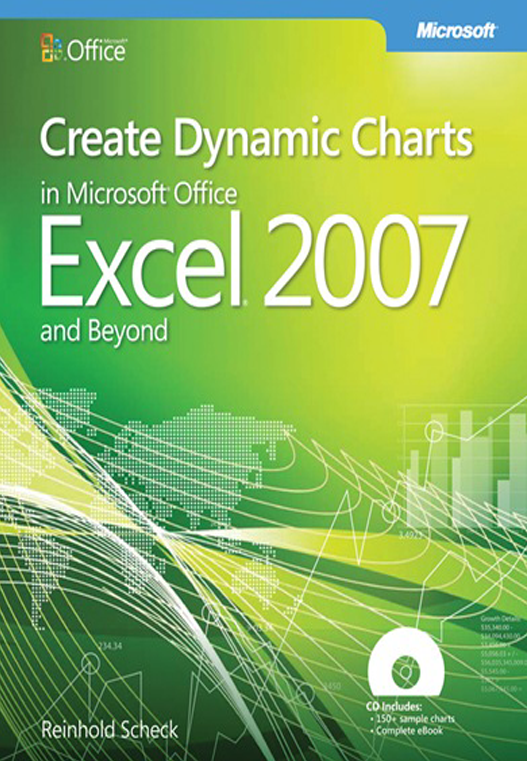Excel formular 4.0
Free Version
Publisher Description
Microsoft Excel has the basic features of all spreadsheets,[4] using a grid of cells arranged in numbered rows and letter-named columns to organize data manipulations like arithmetic operations. It has a battery of supplied functions to answer statistical, engineering and financial needs. In addition, it can display data as line graphs, histograms and charts, and with a very limited three-dimensional graphical display. It allows sectioning of data to view its dependencies on various factors for different perspectives (using pivot tables and the scenario manager).[5] It has a programming aspect, Visual Basic for Applications, allowing the user to employ a wide variety of numerical methods, for example, for solving differential equations of mathematical physics,[6][7] and then reporting the results back to the spreadsheet. It also has a variety of interactive features allowing user interfaces that can completely hide the spreadsheet from the user, so the spreadsheet presents itself as a so-called application, or decision support system (DSS), via a custom-designed user interface, for example, a stock analyzer,[8] or in general, as a design tool that asks the user questions and provides answers and reports.[9][10][11] In a more elaborate realization, an Excel application can automatically poll external databases and measuring instruments using an update schedule,[12] analyze the results, make a Word report or PowerPoint slide show, and e-mail these presentations on a regular basis to a list of participants.
About Excel formular
Excel formular is a free app for Android published in the Reference Tools list of apps, part of Education.
The company that develops Excel formular is HAK KOEMSORN. The latest version released by its developer is 4.0.
To install Excel formular on your Android device, just click the green Continue To App button above to start the installation process. The app is listed on our website since 2016-10-25 and was downloaded 8 times. We have already checked if the download link is safe, however for your own protection we recommend that you scan the downloaded app with your antivirus. Your antivirus may detect the Excel formular as malware as malware if the download link to com.Excel.khmer.KSCAMBODIA is broken.
How to install Excel formular on your Android device:
- Click on the Continue To App button on our website. This will redirect you to Google Play.
- Once the Excel formular is shown in the Google Play listing of your Android device, you can start its download and installation. Tap on the Install button located below the search bar and to the right of the app icon.
- A pop-up window with the permissions required by Excel formular will be shown. Click on Accept to continue the process.
- Excel formular will be downloaded onto your device, displaying a progress. Once the download completes, the installation will start and you'll get a notification after the installation is finished.